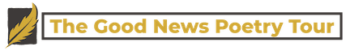While countless companies fight for your AI subscription dollars, one platform has quietly scooped up nearly every major AI image and video model available today.
Freepik—yes, that stock image site you’ve probably used before—has transformed itself into a creative Swiss Army knife that might just save you hundreds in fees.
Despite its name, Freepik is not free. But its subscription proposition is reasonable: Why pay $240 annually for ChatGPT, $144 for Runway, $96 for MidJourney, $219 for Eleven Labs and several more subscriptions when Freepik bundles them all together for significantly less—starting at around $69 a year.
Digital creators have been juggling multiple AI tools, burning cash and time switching between platforms—and that’s the problem Freepik is trying to solve.
“When the generative AI trend emerged, we realized we could expand our mission,” Joaquin Cuenca, Freepik’s CEO, told Decrypt. “Now, instead of just offering stock content, we adapt to what our users need, letting them make something unique.”
“The core business is the same—helping creators make great designs. It’s just the ‘how’ that we changed,” he said.
Freepik serves over 60 million visitors a month, including cinematographers, artists, designers, but also a growing community of amateur creators and AI enthusiasts that joined the platform because it gives them everything they want to try, he said.
We put the service through its paces to see if it’s as good as the buzz claims.
TL;DR It is.
Freepik hands-on
Freepik’s approach directly addresses a persistent pain point for content creators who have traditionally been forced to maintain multiple subscriptions across various platforms to access the full spectrum of AI capabilities.
The platform is robust, but it has so many options that it might be overwhelming for newcomers.
It is an all-in-one hub that requires a bit of familiarization for users to feel comfortable. The front site alone has 9 menus, with dozens of submenus, offering a lot to explore and work through.
For this review, we focused on the AI features and will only briefly mention some of the more important non-AI tools.
Image Generation
The platform offers an impressive array of image generation capabilities through multiple distinct models, including state-of-the-art models like Google’s Imagen 3, Flux 1.1, and Ideogram.
The platform lacks support for other closed-source models like ChatGPT’s new image generator, Reve, Recraft, MidJourney, and SD3.5 Large, which, despite not being as good as Flux, is also a reference in the open-source community.
Nonetheless, Freepik Mystic produces images on par with MidJourney and the rest of the best models in the market.
IT’S FINALLY HERE!
🔥 Freepik Mystic 🔥
“Any sufficiently advanced technology is indistinguishable from magic.” — Arthur C. Clarke ✨ Mystic is the most advanced AI generator to date with outputs directly in Full HD.
But what’s really Mystic? Let’s dive in 🧵👇 pic.twitter.com/nrlPTi0OWo
— Javi Lopez ⛩️ (@javilopen) August 27, 2024
Mystic 2.5, Freepik’s homegrown version of Flux 1.1, demonstrates particular strength in creative interpretation and unexpected composition.
During testing, it consistently produced more varied camera angles and dynamic poses than other models like Ideogram or Imagen3, transforming identical prompts into distinctly different visual interpretations.
Mystic’s strong point is not prompt adherence, yet it still produces especially beautiful, creative, and realistic images.

Google’s Imagen 3 sits at the opposite end of the spectrum, with great prompt coherence and precise detail rendering but poor text generation (meaning words are misspelled or outright gibberish).
When provided with complex prompts containing multiple specific elements, Imagen 3 reliably captured each component.
This precision makes it particularly valuable for users requiring exact visualization of specific concepts in a single shot.

The pure Flux 1.1 occupies a middle ground, offering highly customizable outputs with good enough style transfer capabilities.
While perhaps not matching Imagen 3’s precision or Mystic’s creative flair, its flexibility and trainability make it well suited for users seeking to develop consistent branded visual styles.
It is also the cheapest one in terms of credits per generation.

Ideogram rounds out the image generation offerings with particular strength in incorporating text elements into images. This specialization makes it great for creating marketing materials, information graphics, or any content where readable text integration is critical. Until the arrival of ChatGPT’s new model, this was the king for long text generation.
Also, this model is likely to be updated, since Ideogram 3.0 was released last week.

The platform also offers an AI prompt enhancer to add details and elements to a basic prompt, a color palette picker, a style picker with different framing and lighting options, and a set of premade characters for users requiring consistency in subjects.
It also supports LoRA training—basically a small but highly specific model trained for custom tasks—giving users the possibility of generating images of a specific subject, a custom style, or a unique concept.
The “Reimagine” feature is also interesting for those willing to explore ideas.
Users can upload images or prompts, and Freepik will spit out dozens of quick images in seconds with different approaches to the original, so the user can pick one and then iterate on it, dedicating more compute to generate a more detailed and better quality piece.

It also has a sketch mode, which instantly transforms any scribble into whatever the user prompts. It works almost instantly, and is similar to the “live painting” tool that the generative AI plugin Krita offers—or one of the old GauGAN landscape generators that Nvidia built before generative AI was cool.
This draft tool is great for quick sketches and situations in which a few strokes are enough to understand a concept—for example, the process of drafting a movie script, or sketching the idea of a city landscape.

Beyond image generation, Freepik is also known for its Magnific AI. The upscaling model is a creative enhancement technology that goes beyond simply increasing resolution to actively enhance image details with remarkable fidelity.
Unlike conventional upscalers that rely on interpolating existing pixels, Magnific intelligently adds texture and detail to enhance the original image.
Our tests showed the “subtle” setting works best for realism, adding texture and detail without weird glitches.
Cranking up the creativity settings sometimes results in oddities, but the built-in retouching tools make fixes easy.
The aggressive options actually work well for nature scenes where exact matching isn’t crucial—for example, upscaling a forest can benefit from some creative interpretation, but faces need to actually look like faces.
The real value here is having multiple AI models in one place. You can use each for what it does best: Mystic for creative exploration, Imagen 3 for precision work, and Ideogram for text integration—all without leaving the platform.
Video generation
Freepik’s video generation toolkit essentially aggregates access to every significant video AI model on the market.
The platform supports Minimax (including specialized versions optimized for illustrations and character consistency), Runway, Luma, Dream Machine, Kling 1.6 (including professional tier access), Hunyuan, and PixVerse—essentially the entire current landscape of SOTA video generation AI.

Most notably, Freepik provides access to Google’s Veo2, ranked as the most advanced video generation model available today, but geographically restricted in many regions.
This inclusion alone represents significant value for creators in areas where direct access to Veo2 would otherwise be impossible. But beware, generations with Veo2 are extremely expensive, costing around twice the credits required by other models such as Kling 1.6 Pro.
Testing identical prompts across different video models revealed distinct characteristics that would appeal to different use cases.
Minimax’s illustration-focused model produced more dynamic and stylized animations, while Kling demonstrated superior lighting effects, realistic physical interactions, and, for some reason, was able to keep the camera steady in one place.
Veo2 is very realistic and produces excellent videos—probably not twice the quality of the other models, but they were good enough for us to crown it as the best video model to date.
For a comparison of all the models, check the video below. All used the same prompt and initial frame as reference:
Beyond AI: A complete creative ecosystem
While AI capabilities seem to be the cornerstone of Freepik’s current value proposition, the platform maintains its origins as a comprehensive design resource hub for artists and designers who don’t incorporate AI into their work.
Users maintain access to an extensive library of traditional design resources, including:
- Vector graphics collections, with thousands of professional illustrations; graphical elements that can be combined with AI-generated content, or used independently; and a library of icons.
- Professional design templates for presentations, social media, marketing materials, and other common applications—which, of course, can be populated with AI-generated elements.
- Mockup generators for users to visualize designs in realistic contexts such as product packaging, billboards, or digital devices without requiring complex 3D modeling or photographic setups.
- Logo and icon-creation tools and business identity packages to streamline the development of consistent branding assets through guided processes and customizable templates.

Pricing
Freepik operates on a tier-based system. Each tier gives users a specific amount of credits that are burned based on use.
For example, generating an image will consume fewer credits than generating a video.
The free tier allows users to explore the platform’s capabilities without financial commitment.
However, generations under this license are not allowed to be used commercially. Free accounts can access:
- Twenty AI image generations daily—enough to experiment with different models and approaches for personal or small-scale professional projects.
- Limited edition tools like 2 up-scales, 1 background removal, 3 retouches, variations, and outpainting. There is no access to video generation, but users can generate 2 sound effects every day.
- 10 downloads per day of Freepik’s stock content, including vectors, photos, AI images, icons, videos, fonts, templates, and more—essentially a competitor to Adobe or similar services.

For professional or more experienced users requiring greater capacity, paid subscription plans range from around $69 to $294 per year.
This pricing positions Freepik favorably against most of its competitors, like Midjourney (which starts at $96 per year), Ideogram (starting at $84 per year), or even Adobe and Shutterstock, whose mid-tier plan costs more while offering substantially less functional diversity and model variety.
The Verdict: A Swiss Army tool for AI artists and creators
Rather than forcing users to choose between competing ecosystems or maintain multiple subscriptions, Freepik provides unified access to virtually every major model alongside professional editing capabilities and traditional design resources.
For professional creators, this consolidation offers tangible workflow benefits beyond mere convenience.
Projects can flow naturally between different AI models based on specific needs, undergo professional refinement within the same environment, and integrate seamlessly with production-ready design elements—all without the cognitive overhead and financial burden of platform-switching.
For amateurs, this gives the chance of having all the latest AI models in one place without paying for specific subscriptions. It’s a real Swiss Army knife that is definitely worth trying.
Edited by Sebastian Sinclair and Josh Quittner