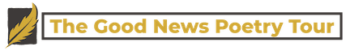Why No-Code In L&D Isn’t Always Smooth Sailing
The no-code movement has transformed how Learning and Development (L&D) teams approach digital solutions. With drag-and-drop simplicity, anyone can build workflows, automate manual tasks, or develop custom learning portals—no developer required. But while the promise of speed, agility, and empowerment is real, so are the risks.
No-code platforms give L&D professionals incredible control, but that control can backfire when misused or misunderstood. From misaligned goals to poor governance, no-code projects can fail just like traditional ones—only faster. The good news? Most pitfalls are avoidable with awareness, planning, and the right mindset. Let’s explore the most common no-code failures in L&D and how teams can sidestep them before they derail learning initiatives.
10 No-Code Failures And How L&D Teams Can Avoid Them
1. Lack Of Clear Learning Objectives
Pitfall: Many L&D teams dive into no-code tools excited by what they can build, but forget to clarify why they’re building in the first place. As a result, they create beautifully designed apps or automations that don’t meaningfully support learning outcomes.
Why it happens: The ease of use creates a “build first, think later” mentality. When visual tools remove technical barriers, it’s tempting to start dragging and dropping before strategy is in place.
How to avoid it: Always tie every no-code initiative to a measurable learning goal. Start with questions like:
- What learning challenge are we trying to solve?
- Who is the learner?
- What should they be able to do differently after this experience?
Use backward design to map the desired outcomes first, then select the features, automations, or experiences needed to support them.
2. Over-Automating Learning Processes
Pitfall: No-code makes it easy to automate reminders, enrollments, feedback collection, and more. But overdoing it can turn human-centric learning into a robotic process that disengages learners and erodes trust.
Why it happens: Efficiency becomes the sole metric of success. When automation replaces thoughtfulness, learning becomes transactional and forgettable.
How to avoid it: Balance automation with human touchpoints. Use no-code to enhance the learner journey, not replace it. For example, automate administrative tasks but keep space for peer collaboration, coaching sessions, or live feedback. Ask: “Does this automation create value for the learner—or just convenience for the admin?”
3. Designing Without Input From End Users
Pitfall: L&D teams build learning workflows or portals they think users want, only to find poor engagement, high drop-off rates, or confusion.
Why it happens: No-code makes rapid prototyping easy, but it also makes skipping user research tempting. When L&D professionals design in isolation, they miss real-world needs and expectations.
How to avoid it: Co-create with learners. Involve them early in the process—through interviews, surveys, or feedback on wireframes. Test prototypes before scaling. Even small iterations based on user feedback can dramatically improve usability and adoption.
4. Ignoring Data And Analytics
Pitfall: Some L&D teams focus on building learning workflows but fail to connect them to meaningful metrics or dashboards. Without visibility into learner behavior or outcomes, they’re flying blind.
Why it happens: No-code often separates the act of building from data strategy. Teams may forget to integrate data capture or may not define KPIs before launch.
How to avoid it: Build with measurement in mind. Define success metrics up front—like time to completion, knowledge retention, or behavior change—and ensure your workflows capture data accordingly. Create a dashboard that helps stakeholders track progress in real time and course-correct if needed.
5. Letting Shadow IT Flourish
Pitfall: Multiple departments or teams use no-code tools without coordination, creating disjointed systems, redundant apps, and compliance risks.
Why it happens: No-code platforms are accessible, so individuals or teams build their own solutions without aligning with IT or L&D governance. This leads to fragmented experiences and security vulnerabilities.
How to avoid it: Create a central framework for no-code governance. Encourage innovation, but define standards for:
- Data storage.
- Security protocols.
- Design consistency.
- Integration with existing systems.
Establish a review or approval process that doesn’t slow teams down but ensures alignment and quality.
6. Underestimating Maintenance Needs
Pitfall: No-code development is often seen as “set it and forget it” solutions. But like any digital system, they need ongoing maintenance, updates, and user support.
Why it happens: The visual simplicity hides the complexity behind the scenes. Teams may forget to plan for long-term sustainability.
How to avoid it: Treat no-code solutions like any other product. Assign ownership, document workflows, schedule regular reviews, and collect user feedback over time. Ensure your team is trained not just to build but to maintain and optimize.
7. Assuming No-Code Means No Skills Needed
Pitfall: Some organizations believe that anyone can succeed with no-code tools without training, leading to poorly built workflows, errors, and frustration.
Why it happens: The “no-code” label implies simplicity. But while coding isn’t required, strong skills in learning design, logic, data, and user experience are still essential.
How to avoid it: Invest in upskilling your L&D team. Focus on:
- Instructional Design.
- Workflow logic and automation best practices.
- Data interpretation.
- Accessibility and UX principles.
Treat no-code as a powerful toolset that amplifies your expertise—not a magic wand.
8. Creating Without Scaling In Mind
Pitfall: What works for 20 learners may fall apart with 2,000. Teams often design solutions for small pilots and then struggle to scale when demand grows.
Why it happens: Initial success leads to rapid expansion—but without scalable architecture, performance suffers.
How to avoid it: Design with scalability from day one. Anticipate growth. Ask:
- Can this workflow handle thousands of users?
- What happens when new teams or roles are added?
- Is the content modular and reusable?
Build flexible systems with scalability in mind, even during early prototypes.
9. Not Embedding Learning Into The Flow Of Work
Pitfall: No-code projects often result in standalone learning platforms or portals that feel disconnected from everyday tools and tasks.
Why it happens: L&D teams focus on building something “new” rather than embedding learning where employees already spend their time.
How to avoid it: Use no-code to bring learning to where the work happens. This might mean integrating with communication tools, performance dashboards, or project management systems. Contextual, embedded learning is more effective and better adopted.
10. Failing To Communicate The “Why”
Pitfall: Even well-built no-code learning solutions flop if employees don’t see their value. Lack of communication leads to low engagement and high abandonment.
Why it happens: Teams focus on features, not storytelling. They forget to position learning initiatives as meaningful, relevant, and beneficial.
How to avoid it: Craft a strong internal launch campaign. Highlight the why behind the solution. Share success stories. Show how it helps learners grow, save time, or achieve goals. Involve leadership to amplify visibility and credibility.
Final Thoughts: No-Code Is A Mindset Shift
No-code platforms open incredible doors for L&D, turning idea-rich but tech-constrained teams into creators. But success requires more than tools—it demands intention, collaboration, and strategic thinking.
By avoiding these common pitfalls, L&D teams can unlock the full potential of no-code to build smarter, faster, and more human learning experiences. Remember: it’s not just what you build, but why and how you build it that defines your success.